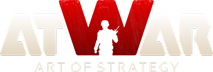|
Copy the default units to any map from the units menu. Best updates so far besides allowing Scenarios/presets
Thanks Ivan/Amok!
Btw... I realised there was a new "Warning: Current zoom exceeds max in-game zoom" available and the "Show max in-game zoom" button enabled... I guess this is an update as well?

Laden...
Laden...
|
AlexMeza
Account verwijderd |
AlexMeza
Account verwijderd
"New option for custom units - availability (from-to week)."
I love it!  .
Laden...
Laden...
|
|
 Ivan (Administrator) Ivan (Administrator)
Geschreven door ezzatam, 16.11.2012 at 16:00
Copy the default units to any map from the units menu. Best updates so far besides allowing Scenarios/presets
Thanks Ivan/Amok!
Btw... I realised there was a new "Warning: Current zoom exceeds max in-game zoom" available and the "Show max in-game zoom" button enabled... I guess this is an update as well?

Right. Added that to the news, thanks.
Laden...
Laden...
|
|
I posted it in the other thread, but given we could play the games at full zoom in the alpha before, why the decision to not allow? Was it always going to be the case? Is it a size/processing thing?
Laden...
Laden...
|
|
Geschreven door Cherse, 17.11.2012 at 03:28
I posted it in the other thread, but given we could play the games at full zoom in the alpha before, why the decision to not allow? Was it always going to be the case? Is it a size/processing thing?
I think full zoom encourages low resolution map backgrounds where when they are enlarged, the aesthetic qualities are destroyed...
Laden...
Laden...
|
|
 Ivan (Administrator) Ivan (Administrator)
Geschreven door Cherse, 17.11.2012 at 03:28
I posted it in the other thread, but given we could play the games at full zoom in the alpha before, why the decision to not allow? Was it always going to be the case? Is it a size/processing thing?
1. Background image quality degrades severely with additional zoom.
2. A lot of client-side checks begin to fail (like how close the units can stand to each other, or if the water can be crossed) - this caused problems with walls, for example.
Laden...
Laden...
|
|
The image is down to whatever image is used, the default one was fine... users can quite easily upload an image that looks crappy at normal focus.
but i understand the other point. its a shame we can't have an option to have a stronger zoom where all the processes and checks are made at a higher level of zoom (if thatd sort it- obv i dont know). But thatd prob be way too compicated for just an option.
Laden...
Laden...
|
|
 Ivan (Administrator) Ivan (Administrator)
Geschreven door Cherse, 17.11.2012 at 04:09
The image is down to whatever image is used, the default one was fine...
It wasn't really fine. Once any image (no matter how high quality) is zoomed past 100%, you're going to have serious quality loss. The current zoom level already goes to 125%.
Laden...
Laden...
|
|
Geschreven door Ivan, 17.11.2012 at 05:37
Geschreven door Cherse, 17.11.2012 at 04:09
The image is down to whatever image is used, the default one was fine...
It wasn't really fine. Once any image (no matter how high quality) is zoomed past 100%, you're going to have serious quality loss. The current zoom level already goes to 125%.
 yeah i notice it.
btw, why did you remove support for png pictures? now they are converted to jpeg 
Laden...
Laden...
|
|
 Ivan (Administrator) Ivan (Administrator)
Geschreven door Tundy, 17.11.2012 at 10:10
btw, why did you remove support for png pictures? now they are converted to jpeg 
It was always converted to jpeg, I think. Anyway, while png is nice, it's an awful lot bigger than jpeg, meaning longer loading times and slower game.
Laden...
Laden...
|
|
Geschreven door Ivan, 17.11.2012 at 11:10
Geschreven door Tundy, 17.11.2012 at 10:10
btw, why did you remove support for png pictures? now they are converted to jpeg 
It was always converted to jpeg, I think. Anyway, while png is nice, it's an awful lot bigger than jpeg, meaning longer loading times and slower game.
Depends on the picture. With pngcrush or PNGOUT, you can almost certainly get better results than JPEG with the additional benefit of not losing any quality (if the program is properly configured). It is best to go for a non-intrusive set of parameters in that case, so no fuckups occur and you face a loss in quality.
PNG is pretty important to support, but the priority for this feature is quite low at the moment, IMO.
----
YOBA:
Youth-Oriented, Bydło-Approved
Laden...
Laden...
|
|
Geschreven door Ivan, 17.11.2012 at 05:37
Geschreven door Cherse, 17.11.2012 at 04:09
The image is down to whatever image is used, the default one was fine...
It wasn't really fine. Once any image (no matter how high quality) is zoomed past 100%, you're going to have serious quality loss. The current zoom level already goes to 125%.
I was fine with the quality of the world map at full zoom.
Laden...
Laden...
|

 .
.
 yeah i notice it.
yeah i notice it.