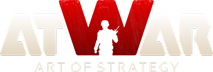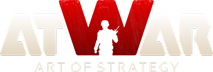|
26.03.2020 - 22:59
I have put allow all cookies and have no ad blocker on IE + tried making security level low, still got this http://prntscr.com/rnkqu5 i wanted to check some map of mine's last updated to know which one is the one i edited last, but the map list in HTML5 does have bugged dates and to be exact it shows same date of creation as last modified date pictures to explain the situation http://prntscr.com/rnks2k and http://prntscr.com/rnks95 these dates are incorrect since i remember updating the map by the end of 2019, so i went to IE to check up the maps in the map editor using silver light and couldn't log in i tried in opera, i could log in after disabling ad blocker but noticed that silver light is also disabled on opera so that wasn't really helpful :/
---- Our next Moments are Tomorrows Memories
Laden...
Laden...
|
|||
|
27.03.2020 - 02:31
Just refresh the page and it should work fine... ignore the error message, it's bound to happen in old IE versions. As far as I know IE (or Edge) is the only browser you can still run silverlight on.
----
Laden...
Laden...
|
|||
|
27.03.2020 - 04:27
Lunascape 6 is another browser that works with silverlight
----
Life has no limitations, except the ones you make. --Les Brown
Laden...
Laden...
|
|||
|
27.03.2020 - 06:27
Lol i was going to log in and refresh as you instructed me but when i clicked log in it worked fine i did absolutely nothing WTF?
---- Our next Moments are Tomorrows Memories
Laden...
Laden...
|
|||
|
27.03.2020 - 07:04
Danke, Herr Smarty IT Guy  wtf is Lunascape?
----
Laden...
Laden...
|
|||
|
27.03.2020 - 07:05
Basically it's just a timing issue... old IE is pretty dumb and if the scripts on the page don't finish loading in the right order, this is what happens.
----
Laden...
Laden...
|
Weet je het zeker?