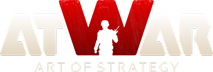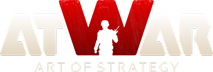|
18.10.2012 - 05:24
I create ancient map i used default map and create new boarders and country ,will be nice if we have options when create maps to upload objects in map and set their position for example i like to put Piramid object in Egypt,great wall in china is this possible? with this option for upload objects maps will got more quality and appearance. 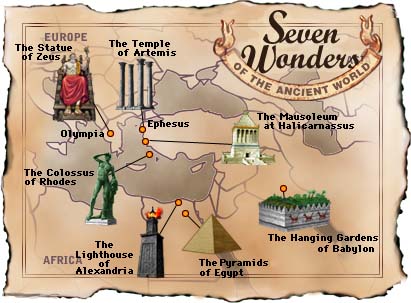
---- 
Laden...
Laden...
|
|
|
18.10.2012 - 08:00
Take the map image, Photoshop your objects on top of it. Done!  Map image is here: http://afterwind.com/tmp/worldmap8.rar (18Mb)
Laden...
Laden...
|
|
|
18.10.2012 - 14:59
Is that the original afterwind map?
Laden...
Laden...
|
|
|
18.10.2012 - 15:00
Yes. So if you clone the default map, you should be able to re-upload the image without messing up the borders.
Laden...
Laden...
|
Weet je het zeker?